Emergency Alerts for Auxiliary Employees
Auxiliary Employees
Auxiliary employees (SDSU Research Foundation, Aztec Shops and Associated Students employees) should use the following instructions for updating their emergency SMS number:
SDSU Research Foundation
If you are an SDSU Research Foundation employee and need to update your contact information and mobile cell phone number, please contact SDSU Research Foundation Human Resources by emailing [email protected]. In your email, include your name and ID number in addition to your updated contact information
Aztec Shops
If you are an Aztec Shops employee, and need to update your contact information and mobile cell phone number, please follow the steps below:
1. Log in to your UKG account and navigate to My Information > My HR > HR Actions
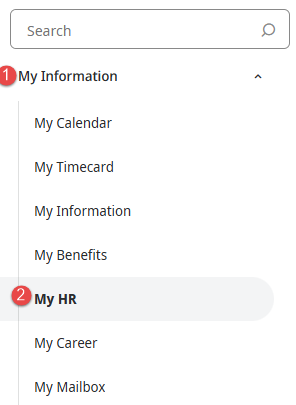
2. Select Start to update your personal information. When you are finished updating your information, select Submit.
Associated Students
If you are an Associated Students employee and need to update your contact information and mobile cell phone number, please follow the steps outlined via the Updating Emergency Contacts & Personal Information in ADP instructions. If you have any questions or need assistance, please contact [email protected].
