SDSU Alert Notifications and SDSU Safe App
SDSU Alert Notifications
SDSU notifies our students, faculty and staff using email and text messages for sharing accurate and timely emergency and outreach information regarding safety and the overall well-being of our community.
Students, Faculty, Staff and Auxiliary Employees
The campus community will automatically receive emergency notifications. To make sure you receive notifications, do the following:
- Students
Notifications are sent to your @sdsu.edu email address. To receive text notifications, follow these instructions to add/update your cell phone number. - Faculty and Staff
Notifications are sent to your @sdsu.edu email address. To receive text notifications, update your cell phone number following the Faculty and Staff instructions. - Auxiliary Employees
For Auxiliary employees (SDSU Research Foundation, Aztec Shops and Associated Students employees), please update your contact information for emergency alerts using the SDSU Alert instructions for auxiliary employees.
Parents/Families and other Community Members
Opt-in to receive emergency email and text notifications from SDSU.
- Parents, Relatives and Community Members
Register using the online portal.
SDSU Safe App
The free SDSU Safe app (for Apple and Android) promotes personal safety both on and off campus. The app provides instant push notifications when SDSU sends notifications for certain campus emergencies, and also offers instant access to a range of university safety resources and reporting tools.
All members of the SDSU community are encouraged to download and use the mobile app. Be sure to also turn on push notifications both within the app and on your device to to ensure that you receive notifications when sent by the university.

Download the SDSU Safe App
Instructions to Enable Push Notifications
To receive push notifications from the university via the app, make sure you have
- Notifications enabled for the app on your device.
- Notifications enabled within the app. In the app, click “About/Preferences”, then click “Notification Settings”, then make sure notifications are “Enabled”.
Updating these settings ensures that you will receive push notifications from SDSU.
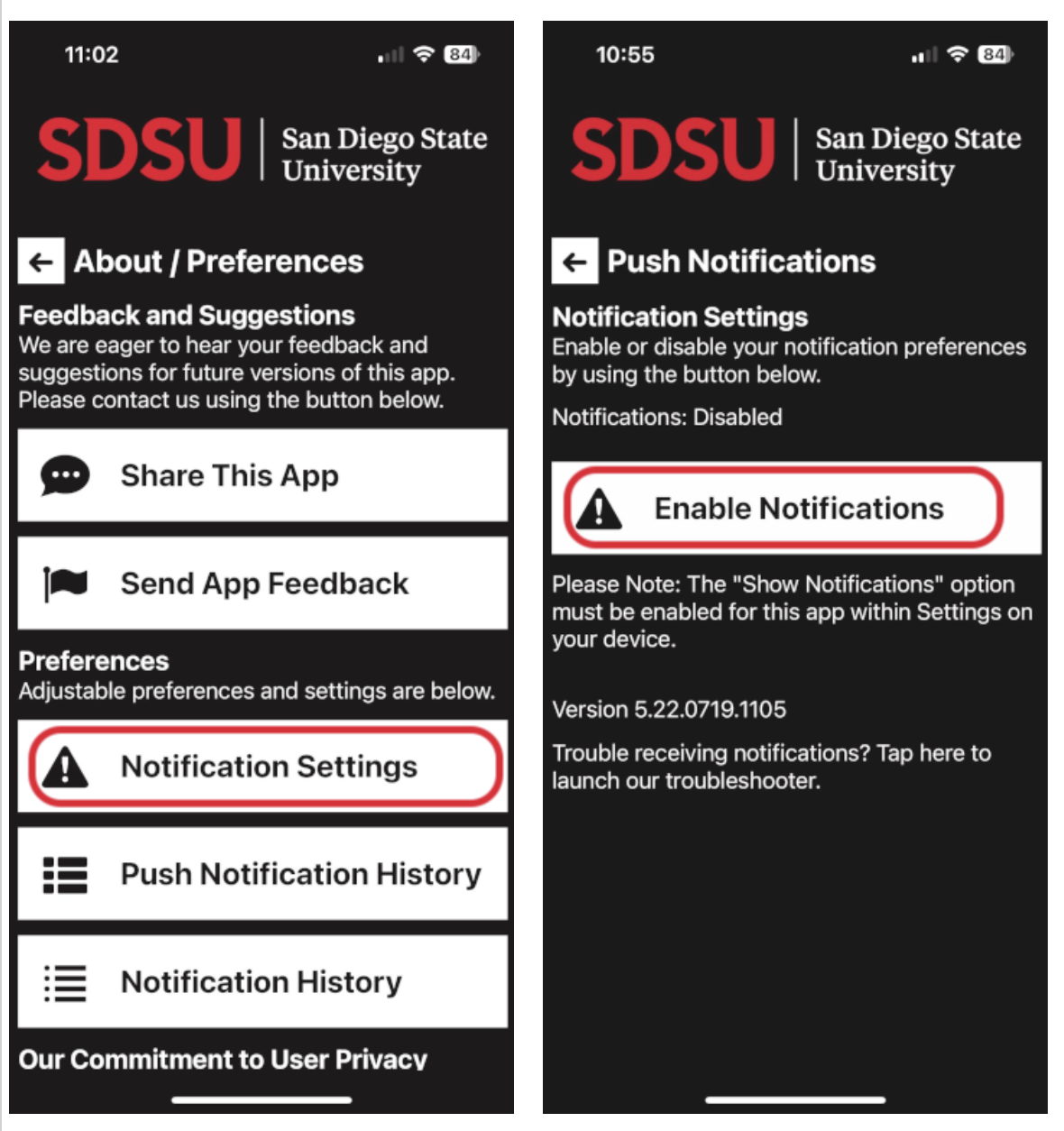
Troubleshooting Safe App Notifications
- Enable Push Notifications: Open the AppArmor Safety App, navigate to About/Preferences, and then go to Push Notifications or Notification Settings. Confirm that push notifications are enabled.
- Force a subscription reset (troubleshooting): If you are still not receiving notifications, you can force a manual reset. In the app's Notification Settings, tap the "Notifications: Enabled" or "Notifications: Disabled" label seven or more times until a "Reset push notifications registration?" dialog appears. Tap "OK," force-close the app, and then relaunch it to subscribe again.
- Reinstall the app: As a last resort for troubleshooting, uninstall the app, reboot your device, and reinstall the AppArmor app. Make sure to launch it immediately after reinstalling to subscribe to notifications.
iOS
- Allow notifications: When you first launch the app, you will be prompted to allow or deny push notifications. You must choose "Allow".
- System settings: Go to Settings > Notifications on your iPhone or iPad. Find the AppArmor app in the list and ensure that "Allow Notifications" is toggled on. You can also customize the alert type (Lock Screen, Notification Center, Banners), sounds, and badges from here.
- Check "Do Not Disturb" or Focus Mode: Make sure that "Do Not Disturb" or any other Focus Mode is turned off, as these can silence push notifications.
- App Offloading: IOS has a feature to offload unused apps. When it’s turned on, your device automatically offloads apps you haven’t used in a while whenever storage is low. You may not receive any notifications if the SDSU safe app has been offloaded. To reactivate the app, find the app icon on your home screen and you’ll see a small cloud icon next to its name. Tap the app icon to re-download the app.
Android
- Enable notifications for the app: Go to your phone's Settings > Apps or Application manager. Find the AppArmor app, tap on it, and ensure that notifications are turned on and not blocked.
- Disable battery optimization: For some devices, you may need to disable battery optimization for the AppArmor app to prevent the operating system from restricting its background activity, which can interfere with push notifications.
- Check "Do Not Disturb" mode: Verify that "Do Not Disturb" is not enabled on your device.
- Ensure Google Play services are up to date.
SDSU Safe App Features
-
Safety Notifications: Users can receive notifications and instructions from SDSU when the university is communicating about emergencies on or near campus. Generally, notifications are sent only when there is an imminent threat to people or infrastructure, to include the sending of Clery notices or a change in university operations.
-
Friend Walk: Users can share their physical location with an individual through email or SMS, allowing that individual to track their progress to their destination after accepting the Friend Walk.
-
Emergency Help: If you are in crisis on campus, the feature provides contact information for the San Diego State University Police Department.
-
Reporting Tools: Whether an emergency, a crime tip or a different type of incident, the mobile app provides mechanisms to report information to the university in real time.
-
SDSU Urgent: Directly connects to the university’s urgent.sdsu.edu page, which is the centralized source of information about active emergency situations. The site will contain information, updates and other resources to keep the campus informed of incidents, responses and safety measures. The university also maintains an archive of earlier incidents on the site.
-
Social Escape: This feature allows you to get out of a difficult or potentially dangerous social situation by calling you and giving you an excuse to leave.
-
I am OK: Allows safe app users to let friends know that they are “Ok” during an emergency situation, and provide their current location on a google map through an auto generated email.
-
SDSU Safe Ride: This is an on-demand service that provides students at SDSU in San Diego rides to and from specified pick-up and drop-off locations around the campus. SDSU Safe Ride can be accessed through the SDSU Safe App and directly via the Transloc App. Learn more about the Safe Ride feature.
-
SDSU Work Safe: This feature will promote the safety of individuals who may work alone during evenings or late nights on campus. Offered on a limited basis in pilot-mode during fall 2023, this feature will be rolled out campus- wide later in 2023.
-
Maps and Directions: Access to the SDSU and SDSU Imperial Valley maps are provided.
SDSU Introduces mobile safety app

