Emergency Alerts for Faculty and Staff
Add/Update Your Contact Information
Faculty and Staff will automatically receive emergency email notifications. Notifications are sent to your @sdsu.edu email address. To receive text notifications, ensure your contact information is updated.
SDSU sends university emergency alert notifications via text (SMS). Faculty and staff should ensure that their mobile phone number to receive emergency notifications. Update your information via SDSU PeopleSoft. Follow the steps below:
- Once logged in, select the drop down main menu, then select “Self Service”
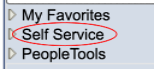
- Select “Personal Information”
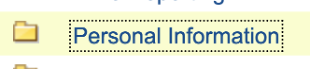
- Select “Personal Information Summary”
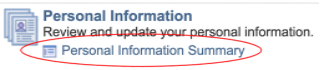
- Select “Change Phone Numbers”

- From the menu, select “Mobile” and add your number in the “Telephone” field
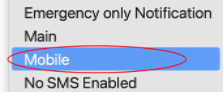
- Select “Save,” then the “OK” button before exiting
