Emergency Alerts for Parents/Families and other Community Members
Parents/Families and other Community Members are required to register on the SDSU Alert App Armor Subscriber Portal to receive campus emergency notifications.
Create an Account
- To create an account, visit the SDSU Alert App Armor Subscriber Portal
- Follow the link “Create Account”
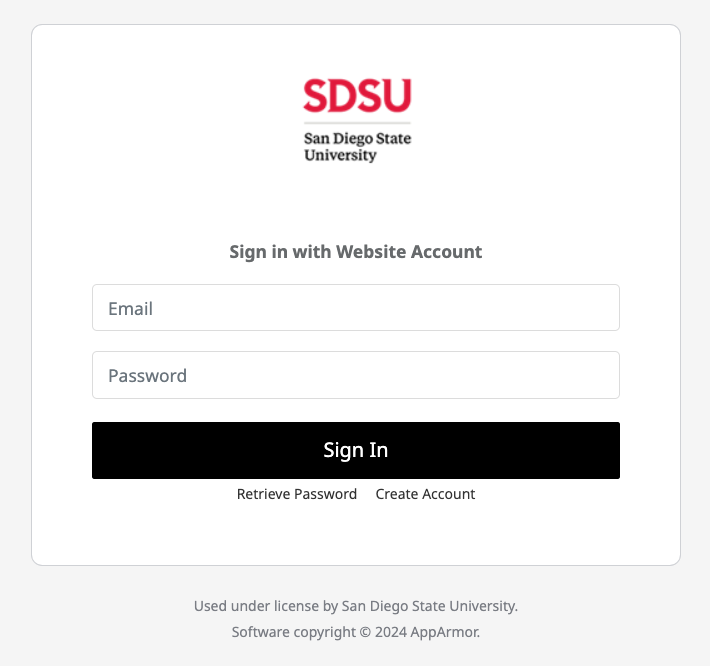
- Enter your preferred name and Email Address and click “Create Account”
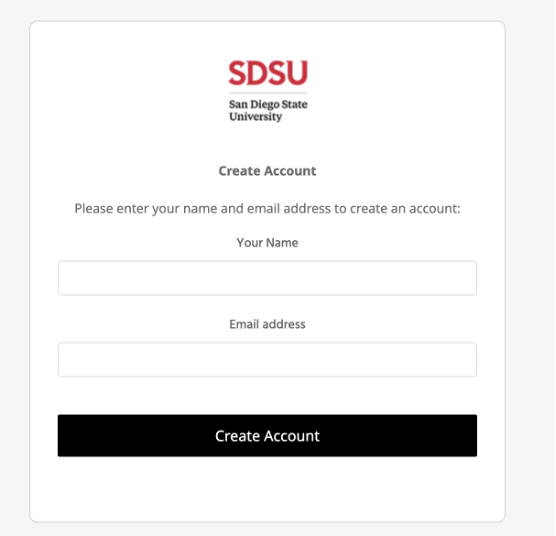
- An email will be sent to you to confirm your account. Follow the instructions in the email to complete creating your account.
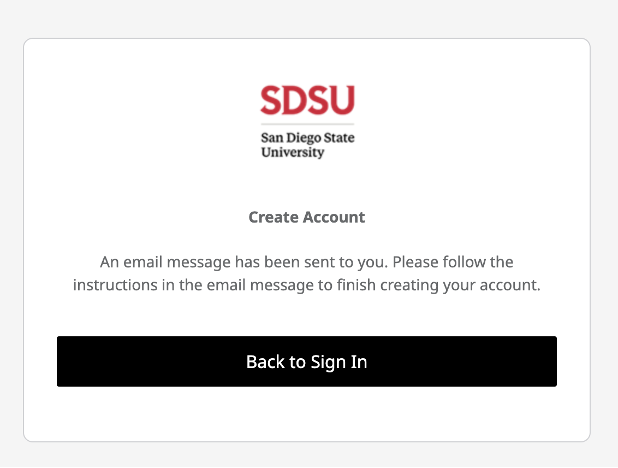
- From your email, you will be redirected to create a password. Click “Finish” on the screen below after you have completed creating your password.
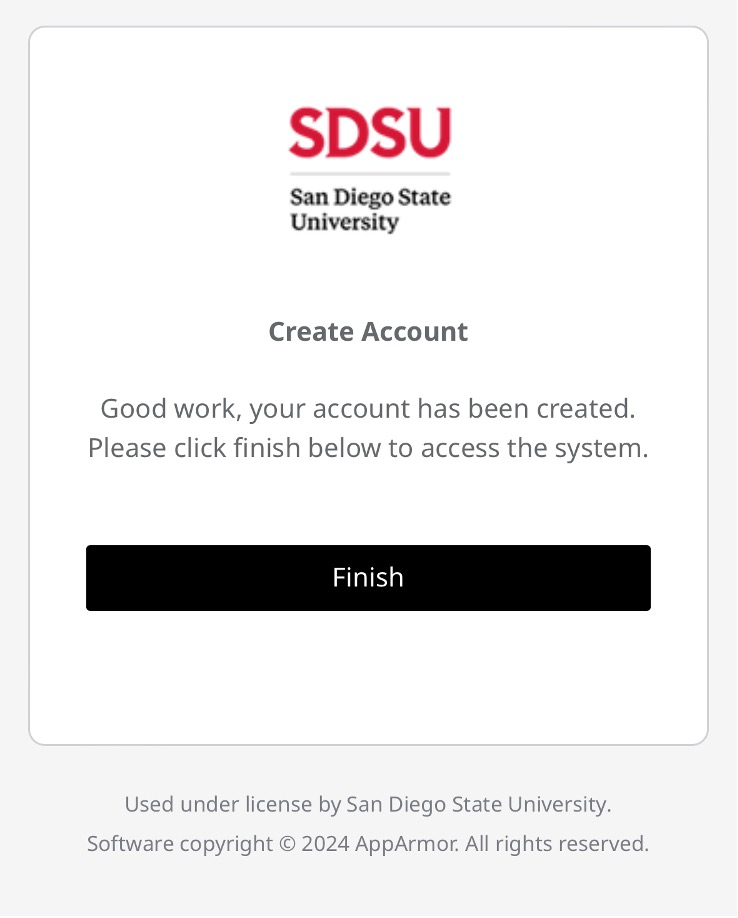
- You will be redirected to your profile on the subscriber portal.
- Enter your email address to which you would like to recieve email notifications.
- Under “Subscription”, choose the subscription group that best fits you. For example, if you are a parent of a student at SDSU Imperial Valley Campus, check the box “Email Messages: SDSU Imperial Valley Campus Parent”.
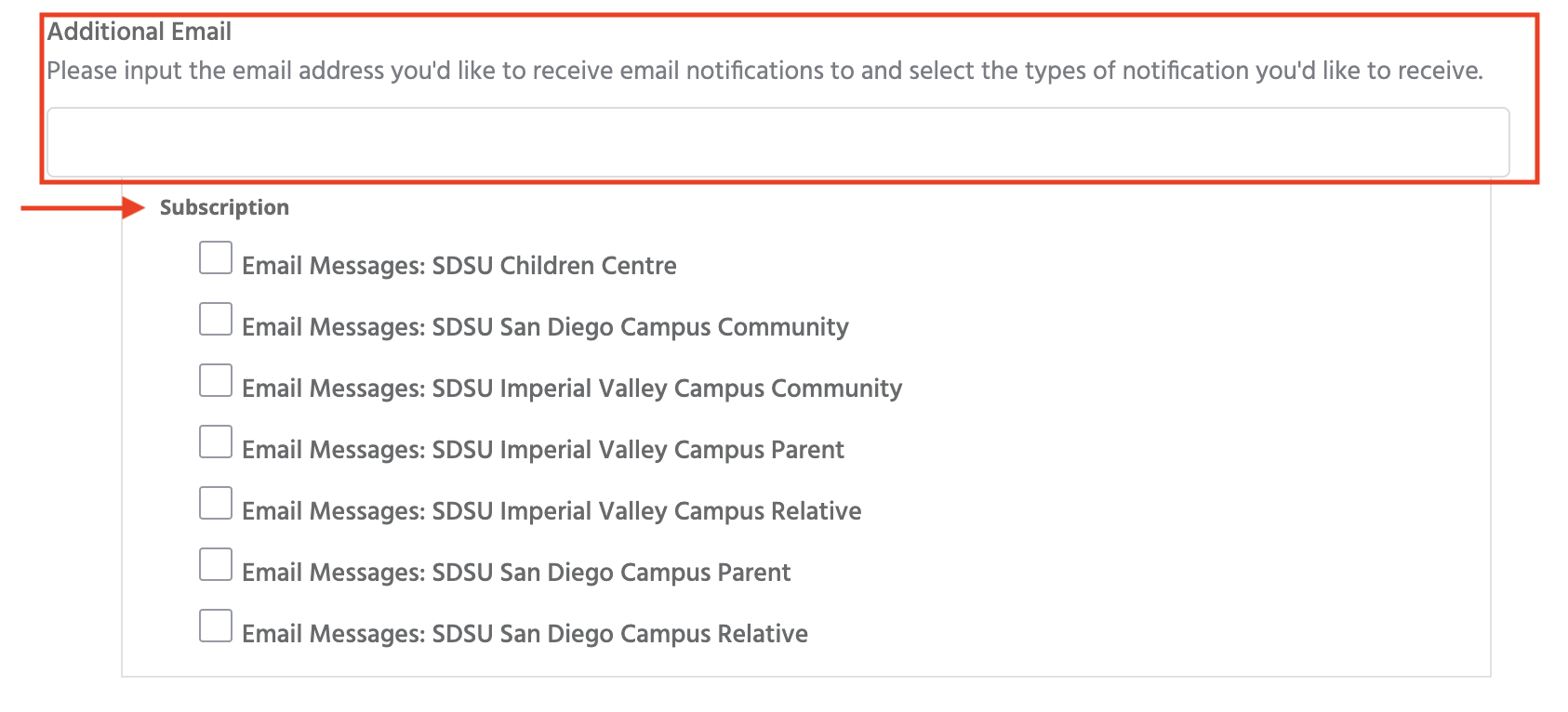
- If you would like to receive text emergency alerts, enter your phone number in the “Phone Number” field. Ensure to use the right format as mentioned in the input field. Choose the appropriate subscription group that best fits you.
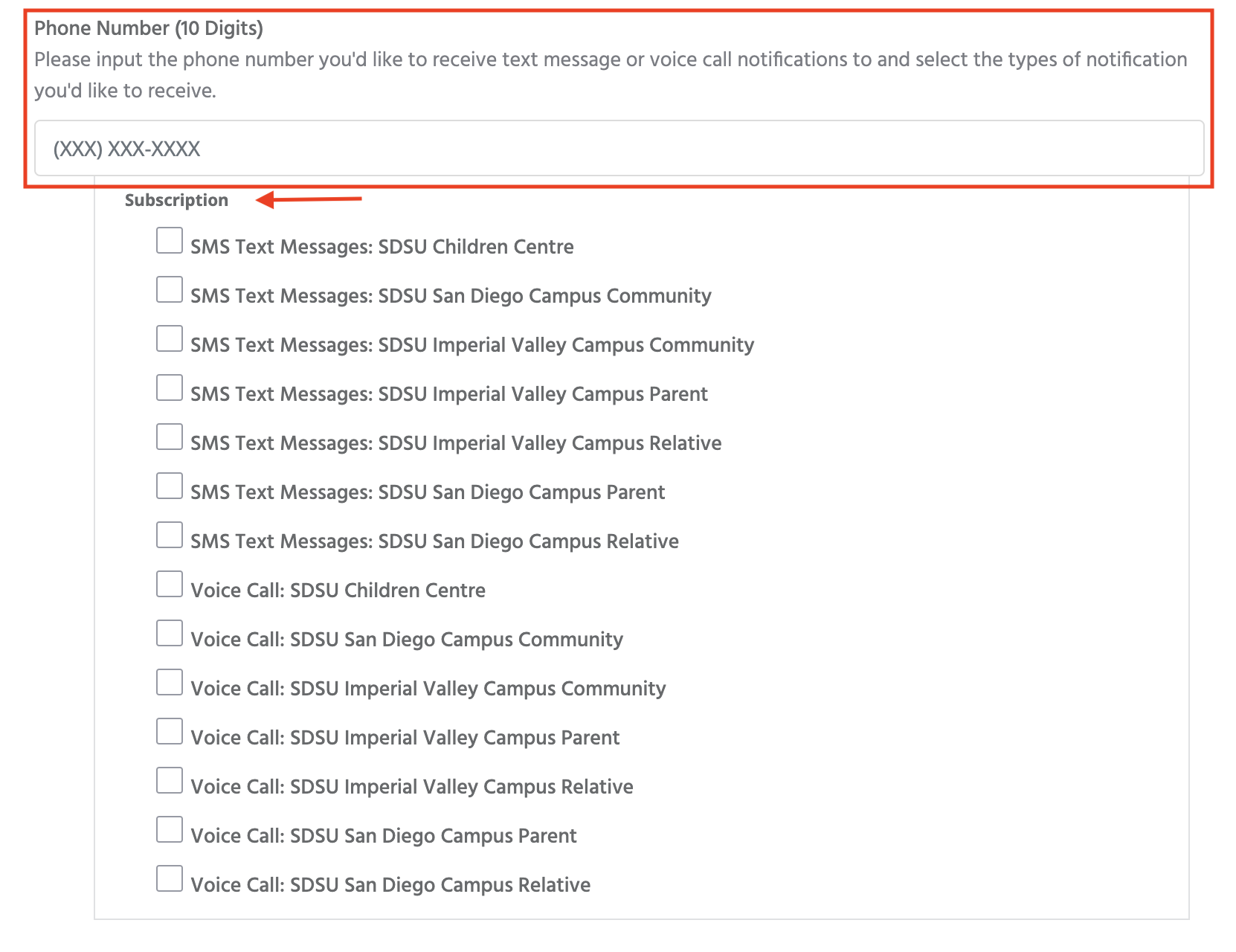
- Click Save Preferences to save your updates.
Update your Contact Information
- To update your contact information, login to the SDSU Alert App Armor Subscriber Portal
- You will be directed to your profile on the subscriber portal.
- Update your phone number in the “Phone Number” field. Ensure to use the right format as mentioned in the input field.
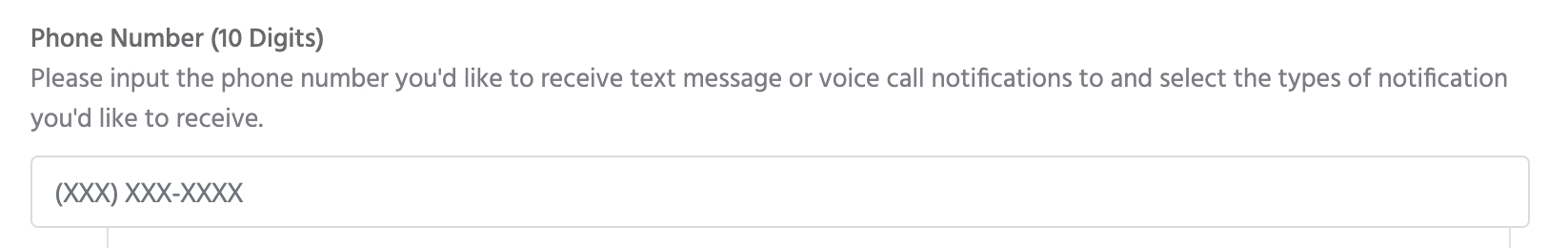 .
. - Click Save Preferences to save your updates.
